 Inc. Magazine Names Skydeo The Fastest Growing Tech Company in Southwest, Texas & Austin
Inc. Magazine Names Skydeo The Fastest Growing Tech Company in Southwest, Texas & Austin
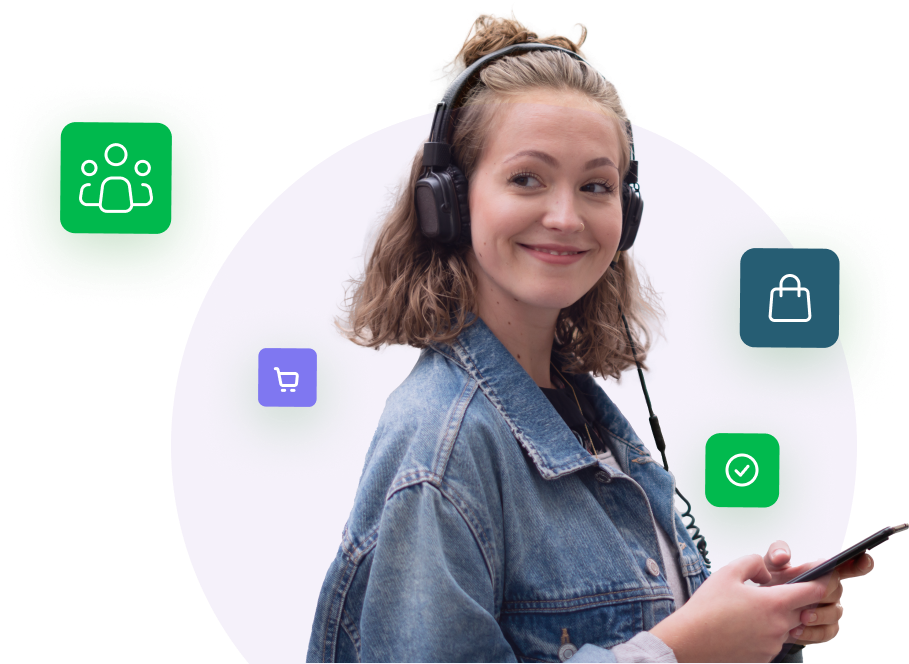
 Inc. Magazine Names Skydeo The Fastest Growing Tech Company in Southwest, Texas & Austin
Inc. Magazine Names Skydeo The Fastest Growing Tech Company in Southwest, Texas & Austin
 From Super Bowl to Supersegments: The Evolution of Digital Audience Segmentation
From Super Bowl to Supersegments: The Evolution of Digital Audience Segmentation
Advertising Segments in the Skydeo platform enable marketers to acquire new customers through precise data targeting on Facebook, Google, Trade Desk & other programmatic platforms. By targeting just the people in that segment, advertisers eliminate wasted marketing spend on untargeted media.
Advertising Segments are created based on a combination of behavioral, interest, intent & life stage data sets. Skydeo Segments are created using AppGraph, PlacesGraph, ConsumerGraph & ShoppingGraph signals.
